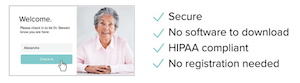How to Check In for a Video Visit:
Use a computer with a camera and microphone.

Enter (https://ngoc.doxy.me) web address into the browser or click link above.

Allow your browser to use your webcam and microphone.
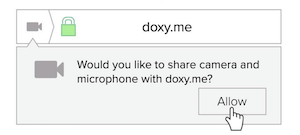
Type in your name and click check in. Your care provider will start your visit.
CALL TIPS:
• Make sure you have a good internet connection
• Restart your device before the visit
• Test your camera and microphone from the waiting room
• Need help? Send us a message us at https://doxy.me